Emacs
SLIME is the Superior Lisp Interaction Mode for Emacs. It has support for interacting with a running Common Lisp process for compilation, debugging, documentation lookup, cross-references, and so on. It works with many implementations.
Portacle is a portable and multi-platform Common Lisp environment. It ships Emacs25, SBCL, Quicklisp, SLIME and Git.
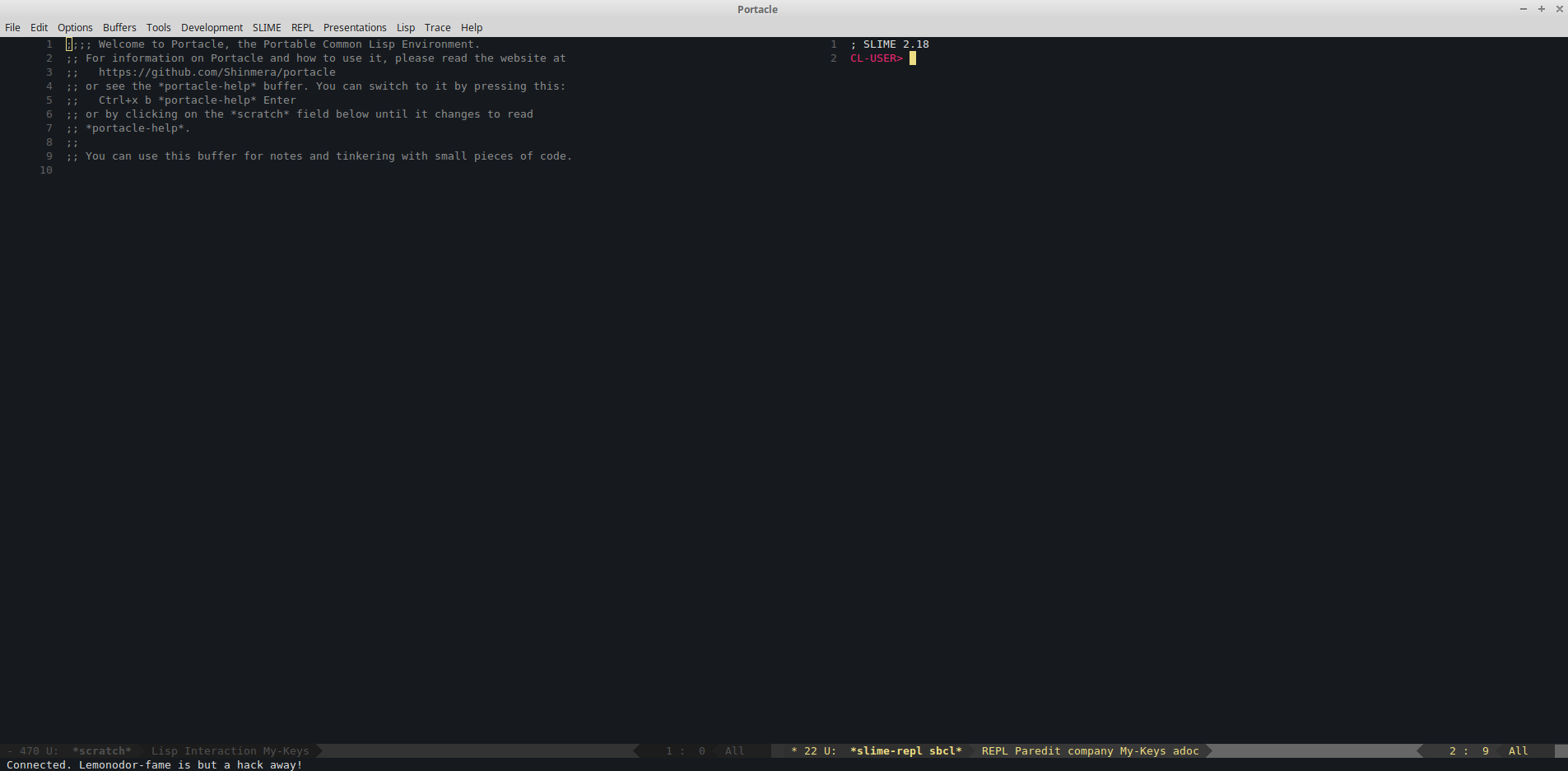
Installing SLIME
SLIME is in the official GNU ELPA repository of Emacs Lisp packages (in Emacs24 and forward). Install with:
M-x package-install RET slime RET
Since SLIME is heavily modular and the defaults only do the bare minimum (not even the SLIME REPL), you might want to enable more features with
(slime-setup '(slime-fancy slime-quicklisp slime-asdf))
For more details, consult the documentation (also available as an Info page).
Now you can run SLIME with M-x slime and/or M-x slime-connect.
See also:
- https://wikemacs.org/wiki/SLIME - configuration examples and extensions.
Using Emacs as an IDE
Vim & Neovim
Slimv is a full-blown environment for Common Lisp inside of Vim.
Vlime is a Common Lisp dev environment for Vim (and Neovim), similar to SLIME for Emacs and SLIMV for Vim.
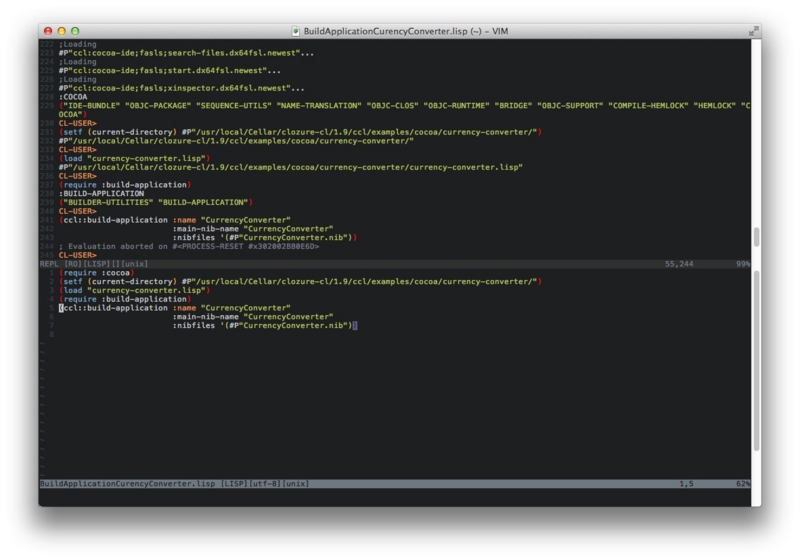
cl-neovim makes it possible to write Neovim plugins in Common Lisp.
quicklisp.nvim is a Neovim frontend for Quicklisp.
Slimv_box brings Vim, SBCL, ABCL, and tmux in a Docker container for a quick installation.
Eclipse
Dandelion is a plugin for the Eclipse IDE.
Available for Windows, Mac and Linux, built-in SBCL and CLISP support and possibility to connect other environments, interactive debugger with restarts, macro-expansion, parenthesis matching,…
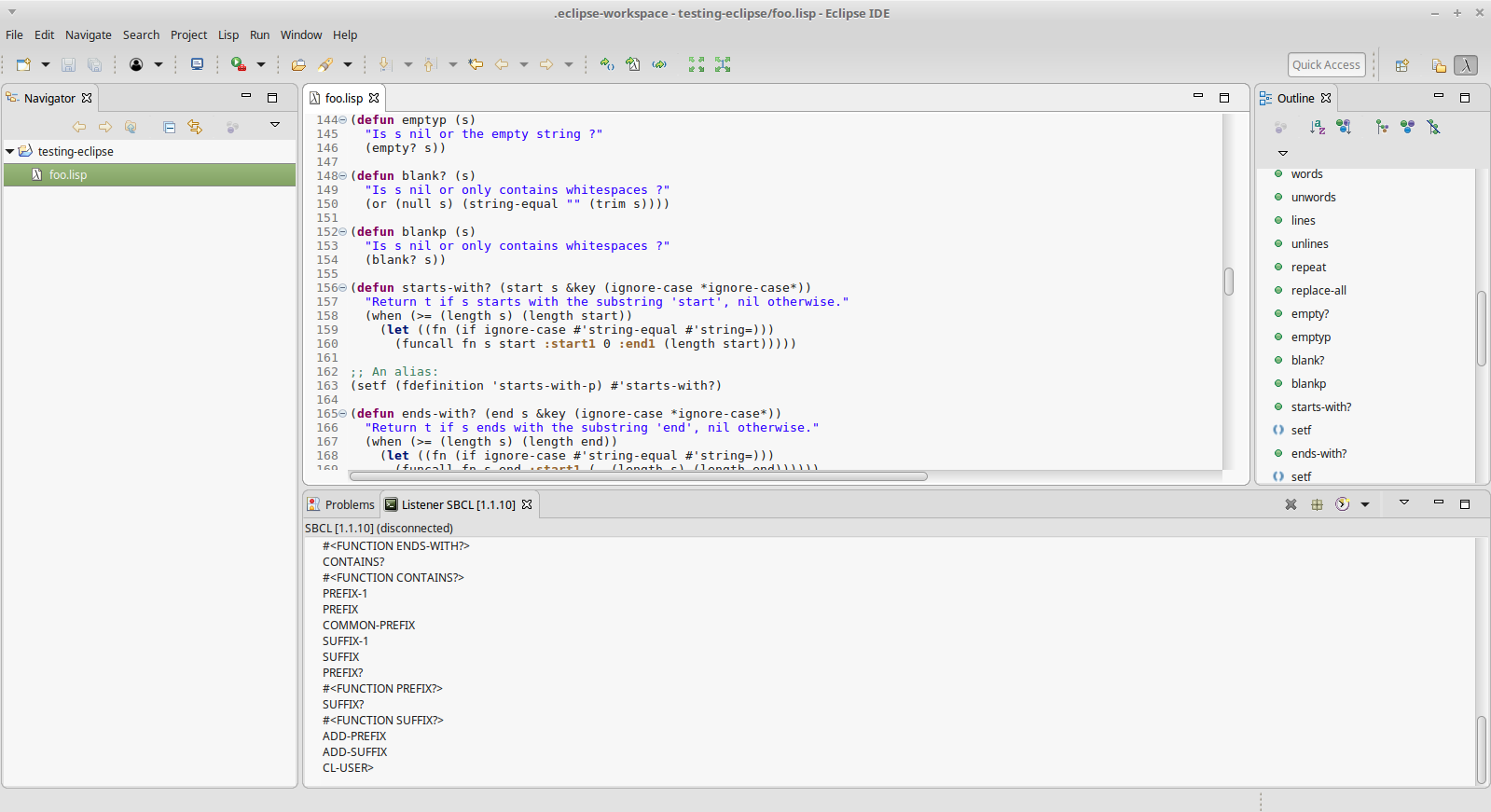
Lem
Lem is an editor tailored for Common Lisp development. Once you install it, you can start developing. Its interface resembles Emacs and SLIME (same shortcuts). It comes with an ncurses and an Electron frontend, and other programming modes: Python, Go, Rust, JS, Nim, Scheme, HTML, CSS, directory mode, a vim layer, and more.
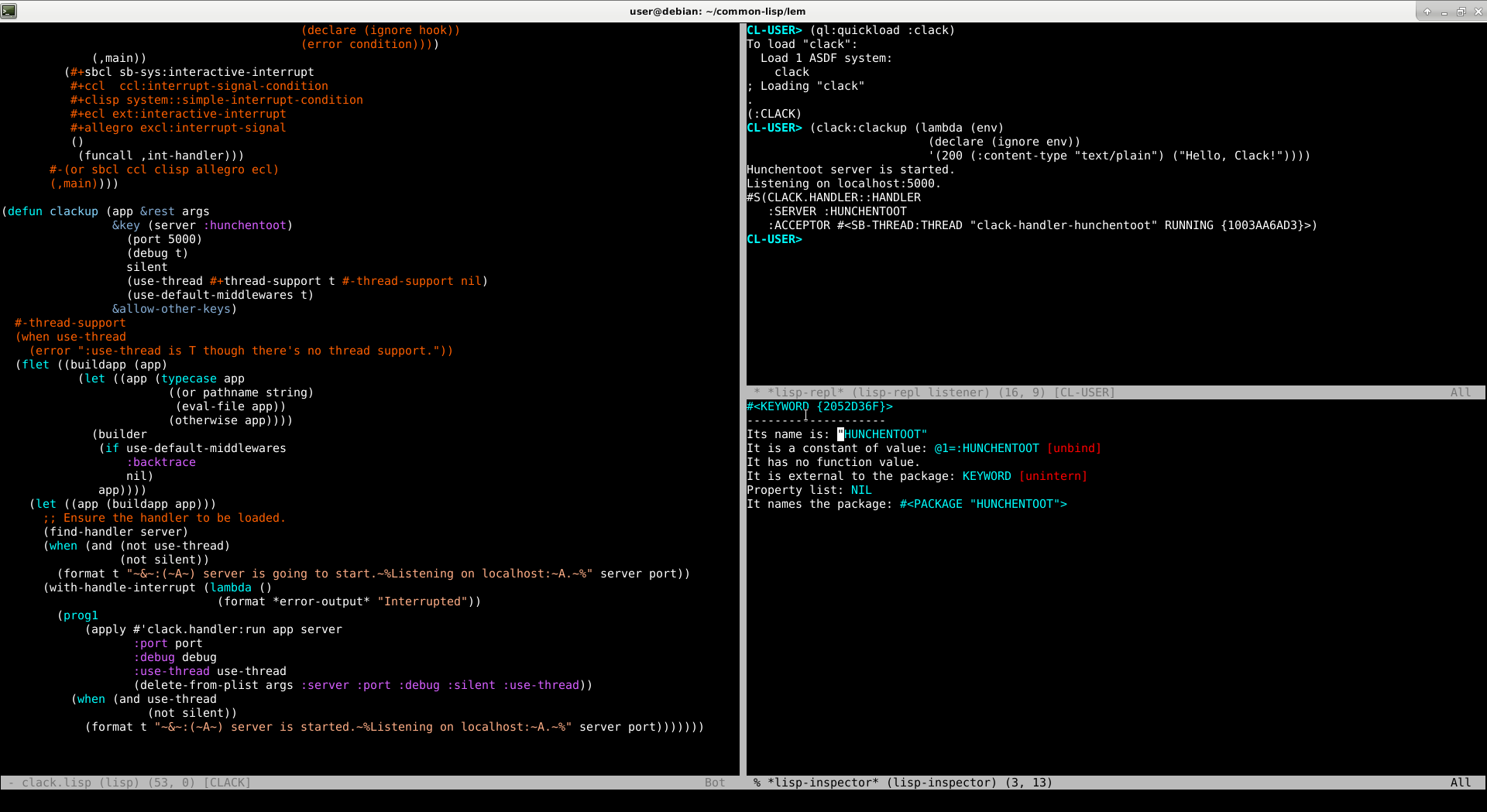
It can be started as a REPL right away in the terminal. Run it with:
lem --eval "(lem-lisp-mode:start-lisp-repl t)"
So you probably want a shell alias:
alias ilem='lem --eval "(lem-lisp-mode:start-lisp-repl t)"'

Atom
See SLIMA. This package allows you to interactively develop Common Lisp code, turning Atom into a pretty good Lisp IDE.
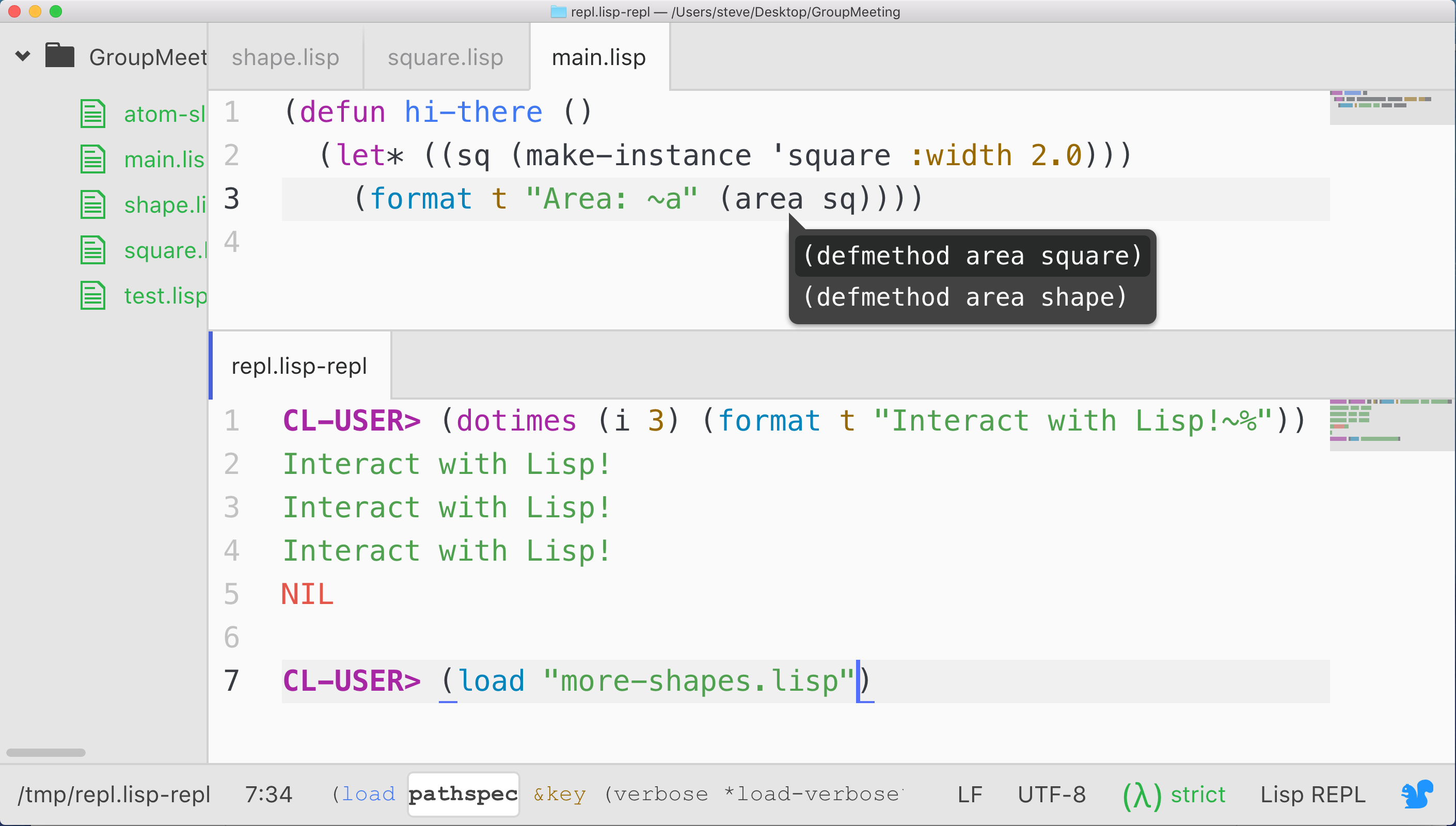
Sublime Text
Sublime Text has now good support for Common Lisp.
First install the “SublimeREPL” package and then see the options in Tools/SublimeREPL to choose your CL implementation.
Then Slyblime ships IDE-like features to interact with the running Lisp image. It is an implementation of SLY and it uses the same backend (SLYNK). It provides advanced features including a debugger with stack frame inspection.
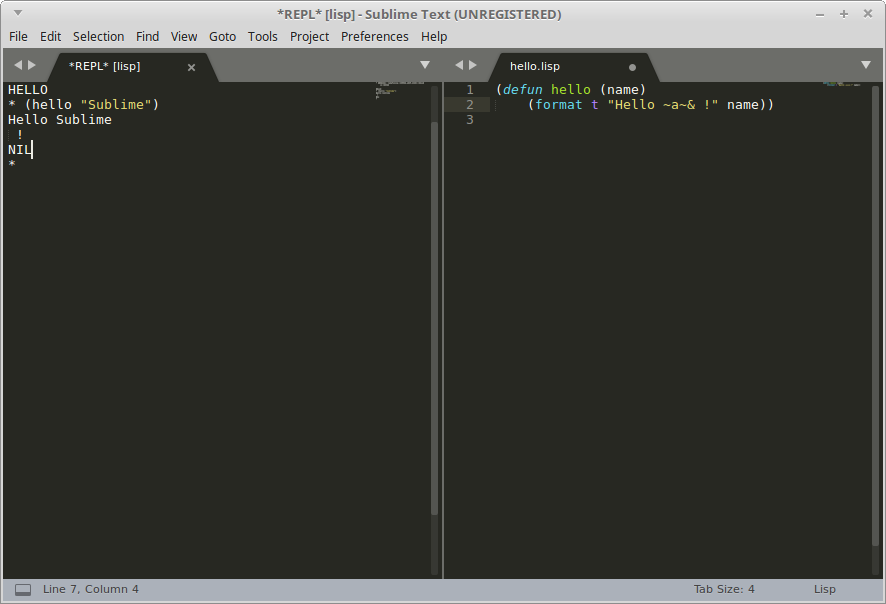
VSCode
VSCode with commonlisp-vscode extension supports running a REPL, evaluate code, auto indent, code completion, go to definition, documentation on hover, etc. It’s based on cl-lsp language server and it’s possible to write LSP client that works in other editors.
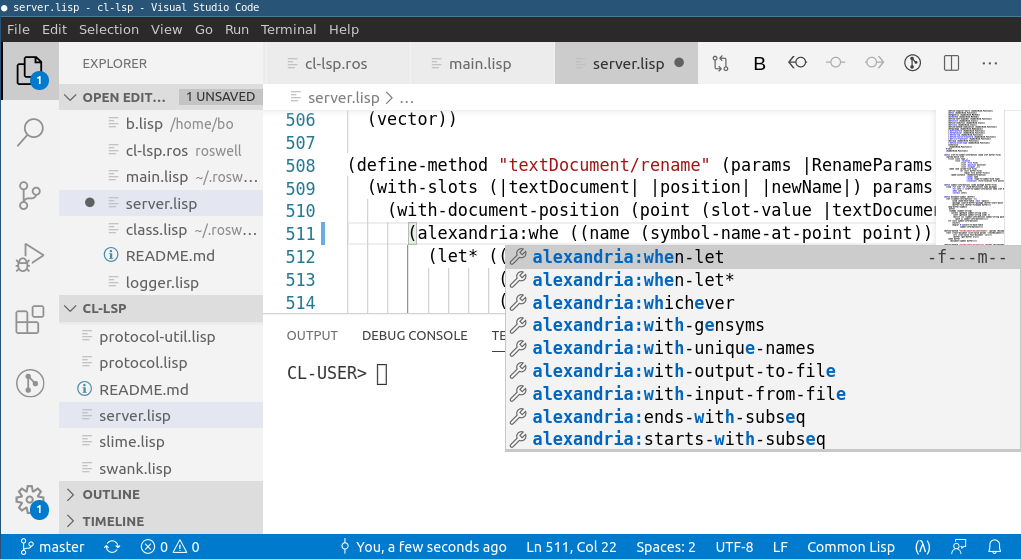
LispWorks (proprietary)
LispWorks is a Common Lisp implementation that comes with its own Integrated Development Environment (IDE) and its share of unique features, such as the CAPI GUI toolkit. It is proprietary and provides a free limited version.
You can read our LispWorks review here.
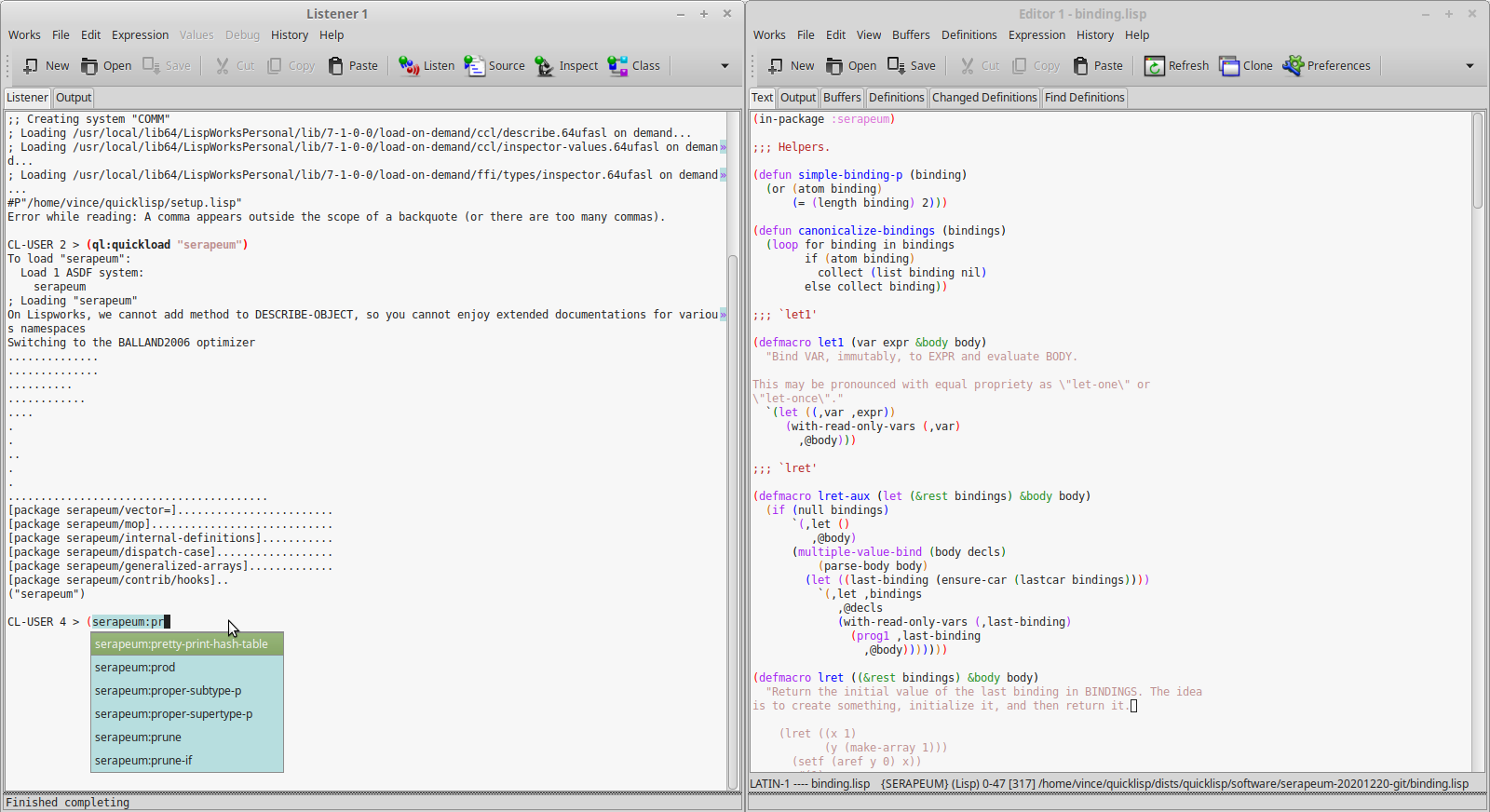
Geany (experimental)
Geany-lisp is an experimental lisp mode for the Geany editor. It features completion of symbols, smart indenting, jump to definition, compilation of the current file and highlighting of errors and warnings, a REPL, and a project skeleton creator.
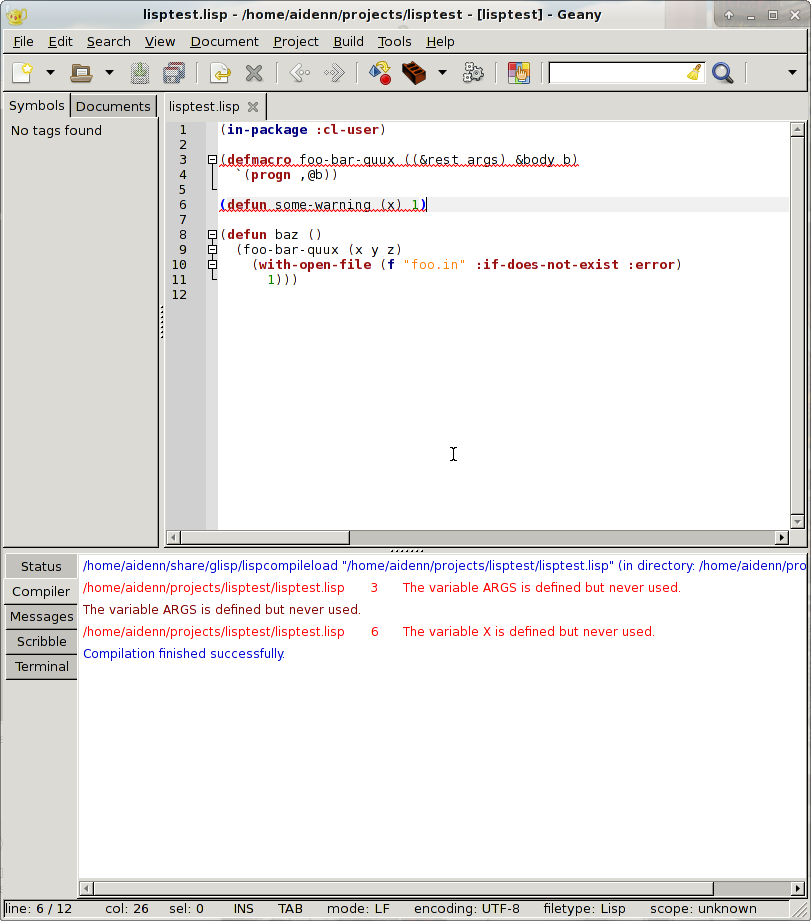
Notebooks
common-lisp-jupyter is a Common Lisp kernel for Jupyter notebooks.
You can see a live Jupyter notebook written in Lisp here. It is easy to install (Roswell, repo2docker and Docker recipes).
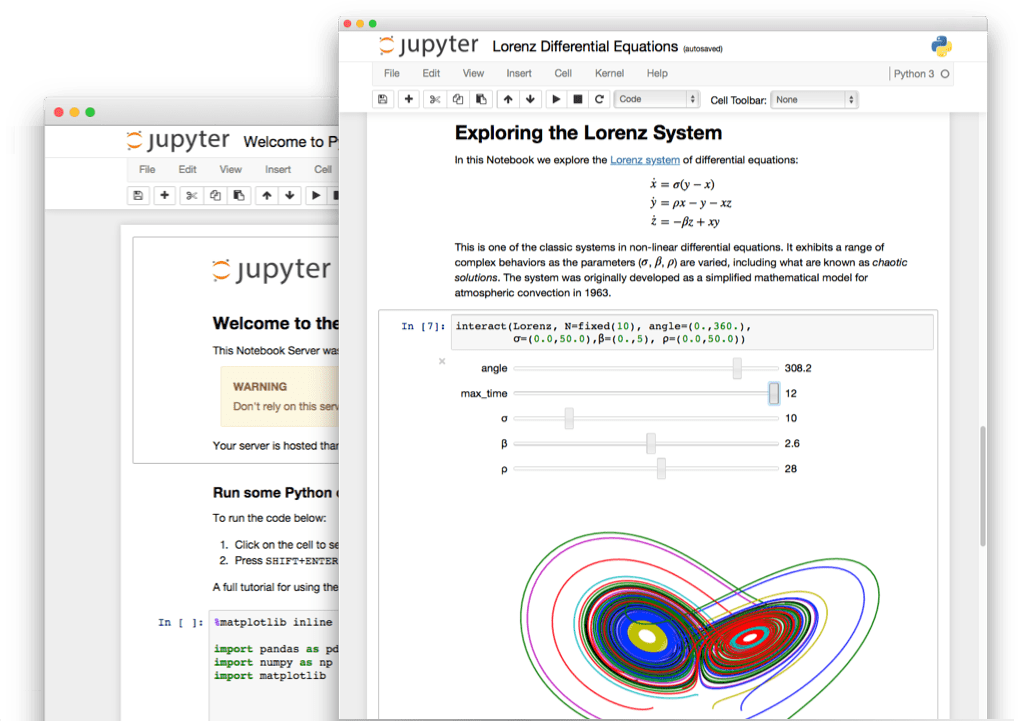
There is also Darkmatter, a notebook-style Common Lisp environment, built in Common Lisp.
REPLs
cl-repl is an ipython-like REPL. It supports symbol completion, magic and shell commands, editing command in a file and a simple debugger.
You might also like sbcli, an even simpler REPL with readline capabilities. It handles errors gracefully instead of showing a debugger.

Others
There are some more editors out there, more or less discontinued, and free versions of other Lisp vendors, such as Allegro CL.
Page source: editor-support.md
